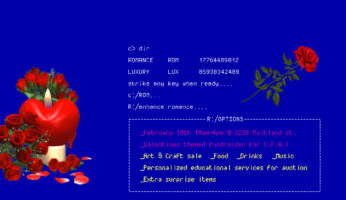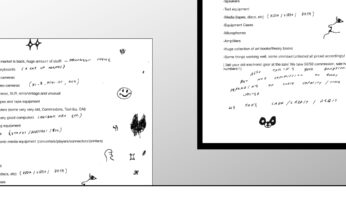Introducing Film Reel!
We are so excited to launch our new online booking system Film Reel! You can use this system to book gear and facilities, log volunteer hours and check suite availability!
How do I access Film Reel?
You can find the link to login on the top bar of our website. Most members and users of CFAT already have an account. If you would like to create an account, give us a call at 902-422-6822. For your first time logging in, you will need to create a password by clicking “I forgot my password” and then entering in your username or email address. You will then be prompted by email to create a password and your account will be set up!
What can I do with Film Reel?
You can request gear of facilities from the ‘account’ button. This request will then be sent to Tom who will approve your booking and send you an email confirmation. You can also confirm your contact information, update your email address and log volunteer hours (which get you CFAT dollars!).
How do I book Equipment and Facilities?
Booking Equipment and Facilities: Under “Account”, go to the “Booking” tab. On the right side of the screen, you’ll see a search bar. Type the name, or part of the name, of the equipment or facility you want to book, and then click “Search”. Under the name of the equipment or facility, click “book”. A calendar will then appear. Choose the start and end dates you want (these can be the same if you only need it for one day). If you are booking a facility, you must also enter the start and end times you want to book in the pink area at the top of the calendar. Lastly, there is a drop-down menu for the rate (Individual member, Non-Member, Non-Profit or Commercial). When you’ve chosen all these, click the “Book” button. The equipment is now listed on the left side of the screen as part of a ticket. If you are booking more than one piece of equipment or facility, you can add all of these to the ticket. At the top of the grey ticket area, you should enter the project name and any notes. “Ticket Notes” is where you should enter any additional adapters or cables you will need. You will also notice that the ticket will list an amount payable. If you’re only booking for 1 day but are booking over a weekend, mention this also in the “Ticket Notes” section. If you are booking as part of a Technical Grant or under a Production or Editing membership and should not be charged, enter this in the Ticket Notes section as well. We’ll adjust the amount so that any invoices will be correct. Lastly, when the ticket is complete, click the “Save Ticket” button at the top of the grey ticket area. That will send the ticket to us and we can confirm it, or let you know if there are any problems or adjustments that need to be made. We’ll confirm by email (or phone if you specify that in the notes) when we are next in the office.
How do I log my volunteer hours?
Logging Volunteer Hours: Under “Account”, go to the “Volunteer” tab. You can then enter the number of hours you’re submitting, a description of the work, and the date the work was completed. You can also enter the staff member that assigned the work, so they can approve the hours. When that’s done, click “Submit”.
Ahh I’m confused!
Fair enough – it confused us at first, too! You’re always welcome to book by calling us or emailing like you have been. If you’d like a lesson on how to book, all of the staff members are trained and can give you a tutorial during our open hours.
Happy Booking!